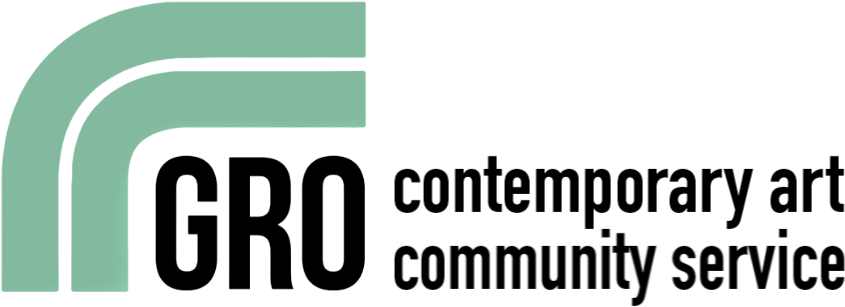Technical Support
General Inquiries: Please visit the Contact page for general questions about GRO artists, artwork, and events, etc.
The following form is for getting help about issues regarding the GRO website or other technical problems. An example is a form submission page that's failing to send or missing page information from a link in an E-blast, etc.
Before sending a problem report, note that many issues can be resolved by a couple quick options on your end first, especially payment "token" problems or other form issues that that can hiccup in users' browsers. Please try the following steps first:
- RESTART: Browsers and operating systems crash occasionally. Try restarting your browser and/or computer, then try the webpage again.
- BROWSERS: Try a different browser such as switching from Safari to Firefox or Chrome. Trying a different device may help too.
- CONNECTION: Ensure you have a solid internet connection. If on WiFi, try switching to a cellular network temporarily or vice versa. Rarely, proxy networks and firewalls can be problematic. Ask your network admin for help with these.
"*" indicates required fields